Lamaxu Source Types
{SPLUNK_HOME}/etc/apps/search/local/inputs.conf
[monitor:///opt/queuemetrix/lamaxu-x.x.x.x/logs/statusData.log]
disabled = false
sourcetype = qmStatus_json
[monitor:///opt/queuemetrix/lamaxu-x.x.x.x/logs/statsData.log]
disabled = false
sourcetype = qmStats_json
[monitor:///opt/queuemetrix/lamaxu-x.x.x.x/logs/eventData.log]
disabled = false
sourcetype = qmEvents_json
[monitor:///opt/queuemetrix/lamaxu-x.x.x.x/logs/traceData.log]
disabled = false
sourcetype = qmTrace_json[monitor:///opt/queuemetrix/lamaxu-x.x.x.x/logs/resetQstats.log]
disabled = false
sourcetype = qmResetQStats_json
{SPLUNK_HOME}/etc/system/local/props.conf
[qmStats_json]
DATETIME_CONFIG =
INDEXED_EXTRACTIONS = json
KV_MODE = none
NO_BINARY_CHECK = true
TIMESTAMP_FIELDS = attributes.endDate,attributes.endTime
TIME_FORMAT = %Y-%m-%d %H.%M.%S
TZ = Australia/ACT
category = Structured
description = Queuemetrix Stats, JSON
disabled = false
pulldown_type = true
[qmTrace_json]
DATETIME_CONFIG =
INDEXED_EXTRACTIONS = json
KV_MODE = none
NO_BINARY_CHECK = true
TIMESTAMP_FIELDS = attributes.endDate,attributes.endTime
TIME_FORMAT = %Y-%m-%d %H:%M:%S
TZ = Australia/ACT
category = Structured
description = Queuemetrix Activity Trace,JSON
disabled = false
pulldown_type = true
[qmStatus_json]
DATETIME_CONFIG =
INDEXED_EXTRACTIONS = json
KV_MODE = none
NO_BINARY_CHECK = true
TIMESTAMP_FIELDS = createDate
TIME_FORMAT = %d/%m/%Y %OI:%M:%S %p
TZ = Australia/Sydney
category = Structured
description = Queuemetrix Status, JSON
disabled = false
pulldown_type = true
[qmEvents_json]
DATETIME_CONFIG =
INDEXED_EXTRACTIONS = json
KV_MODE = none
NO_BINARY_CHECK = true
TIMESTAMP_FIELDS = createDate
TIME_FORMAT = %b %d, %Y %OI:%M:%S %p
category = Structured
description = Queuemetrix Events, JSON
disabled = false
pulldown_type = true[qmResetQStats_json]
INDEXED_EXTRACTIONS = json
KV_MODE = none
NO_BINARY_CHECK = true
TIMESTAMP_FIELDS = createDate
TIME_FORMAT = %d/%m/%Y %OI:%M:%S %p
TZ = Australia/Sydney
category = Structured
description = Queuemetrix ResetQStats, JSON
disabled = false
pulldown_type = true
Log File Data Formats
Status and Event Logging Filter
The outputted data can then be consumed by enterprise monitoring and log aggregation solutions such as SPLUNK or Elastic, as required.
The framework is extremely powerful and can be customized to output collected information multiple ways. The default configuration available out of the box is sufficient for most use cases however you may configure it as required with the assistance of QueueMetrix support.
Include and Exclude Datatypes and Categories
<?xml version="1.0" encoding="UTF-8"?> <beans xmlns="http://www.springframework.org/schema/beans" xmlns:xsi="http://www.w3.org/2001/XMLSchema-instance" xmlns:context="http://www.springframework.org/schema/context" xmlns:util="http://www.springframework.org/schema/util" xsi:schemaLocation="http://www.springframework.org/schema/beans http://www.springframework.org/schema/beans/spring-beans-3.0.xsd http://www.springframework.org/schema/context http://www.springframework.org/schema/context/spring-context-3.0.xsd"> <bean id="dataProcessor" class="com.qm.lamaxu.processing.ConfigurableLoggingDataProcessor"> <property name="dataLoggingFormat"><value>JSON</value></property> <property name="generateTestError"><value>false</value></property> <!-- The list of data types or categories to include --> <property name="inclusions"> <set> <value>CHANNEL</value> <value>CHANNEL_STATUS</value> <value>QUEUE</value> <value>SUBSCRIPTION_STATUS</value> <value>STATISTICS</value> <value>ACCOUNTING</value> </set> </property> <property name="configurations"> <set> <!-- Only include some QUEUE data type attributes --> <bean id="queueAttributeConfig" class="com.qm.lamaxu.domain.AttributeConfiguration"> <constructor-arg><value>QUEUE</value></constructor-arg> <!-- The set of attributes to include. --> <constructor-arg> <set> <value>GET</value> <value>PUT</value> <value>MQIA_CURRENT_Q_DEPTH</value> </set> </constructor-arg> <constructor-arg><value>INCLUDE</value></constructor-arg> </bean> <!-- For all DATA, exclude some attributes. --> <bean id="queueHandleAttributeConfig" class="com.qm.lamaxu.domain.AttributeConfiguration"> <constructor-arg><value>ALL</value></constructor-arg> <!-- The set of attributes to exclude. --> <constructor-arg> <set> <value>MQBACF_Q_MGR_UOW_ID</value> <value>MQBACF_EXTERNAL_UOW_ID</value> <value>MQBACF_CONNECTION_ID</value> </set> </constructor-arg> <constructor-arg><value>EXCLUDE</value></constructor-arg> </bean> </set> </property> </bean> </beans>
Default Property Exclusion List
The Default exclusion list is contained in the ${LAMAXU_HOME}/conf/DataProcessorConfig.xml file
<property name="configurations">
<set>
<!-- For all DATA, exclude some attributes. -->
<bean class="com.qm.lamaxu.domain.AttributeConfiguration">
<property name="dataDescription">
<value>ALL</value></property>
<!-- The set of attributes to exclude. -->
<!-- The pre-set values below can be removed if required and -->
<!-- have been filtered to reduce the SPLUNK license costs when indexing -->
<property name="attributes">
<set>
<value>UOWIDENTIFIER</value>
<value>ACTCONN</value>
<value>MAXSHCNV</value>
<value>CHSTATI</value>
<value>COMPRATE</value>
<value>SSLCERTI</value>
<value>RVERSION</value>
<value>STATUS_TYPE</value>
<value>EXITTIME</value>
<value>SSLKEYDA</value>
<value>MCAUSER</value>
<value>CHSTADA</value>
<value>MONCHL</value>
<value>SSLPEER</value>
<value>HBINT</value>
<value>CURSHCNV</value>
<value>SUBSTATE</value>
<value>JOBNAME</value>
<value>SSLKEYTI</value> <!--SSL_KEY_RESET_TIME -->
<value>LOCLADDR</value>
<value>SECPROT</value>
<value>MEDIALOG</value>
<value>INSTPATH</value>
<value>CURRENT_LOG_EXTENT_NAME</value>
<value>RESTART_LOG_EXTENT_NAME</value>
<value>MQIAMO_MONITOR_KB/MQIACF_PROCESS_ID</value>
<value>CONTROL</value>
<value>SUBTYPE</value>
<value>SUBUSER</value>
<value>RESMTIME</value>
</set>
</property>
<property name="attributeConfigurationMode">
<value>EXCLUDE</value>
</property>
</bean>
</set>
</property>
Data Object Type to Log File Matrix
The table bellows maps the Object Types and Categories to the relevant log file containing the information.
Object Type | Category | Log File | OSI |
|---|---|---|---|
QMGR | OBJECT_CONFIG | objectData.log | All |
QUEUE | OBJECT_CONFIG | queueData.log | All |
CHANNEL | OBJECT_CONFIG | objectData.log | All |
SUBSCRIPTION | OBJECT_CONFIG | objectData.log | All |
TOPIC | OBJECT_CONFIG | objectData.log | All |
PROCESS | OBJECT_CONFIG | objectData.log | All |
SERVICE | OBJECT_CONFIG | objectData.log | All |
NAMELIST | OBJECT_CONFIG | objectData.log | All |
STORAGE_CLASS | OBJECT_CONFIG | objectData.log | ZOS Only |
SYSTEM | OBJECT_CONFIG | objectData.log | ZOS Only |
LOG | OBJECT_CONFIG | objectData.log | ZOS Only |
QUEUE_STATUS | STATUS | statusData.log | All |
QMGR_STATUS | STATUS | statusData.log | All |
CHANNEL_STATUS | STATUS | statusData.log | All |
SERVICE_STATUS | STATUS | statusData.log | All |
SUBSCRIPTION_STATUS | STATUS | statusData.log | All |
LISTENER_STATUS | STATUS | statusData.log | All |
PUBSUB_STATUS | STATUS | statusData.log | All |
PAGESET_USAGE | STATUS | statusData.log | ZOS Only |
CHANNEL_INITIATOR | STATUS | statusData.log | ZOS Only |
CHANNEL_EVENT | EVENT_MESSAGE | eventData.log | All |
PUBSUB_EVENT | EVENT_MESSAGE | eventData.log | All |
PERFM_EVENT | EVENT_MESSAGE | eventData.log | All |
QMGR_EVENT | EVENT_MESSAGE | eventData.log | All |
COMMAND_EVENT | EVENT_MESSAGE | eventData.log | All |
LOGGER_EVENT | EVENT_MESSAGE | eventData.log | All |
CONFIG_EVENT | EVENT_MESSAGE | eventData.log | All |
STATISTICS | STATS_MESSAGE | statsData.log | All |
RESETQSTATS | STATS_MESSAGE | statsData.log | All |
ACCOUNTING | STATS_MESSAGE | statsData.log | All |
Using SPLUNK
Once you have added the Lamaxu logs data to SPLUNK the MQ metrics can be queried using SPLUNK search syntax.